How to Create a Link to Jump to a Specific Part of a Page [Easy Tip]
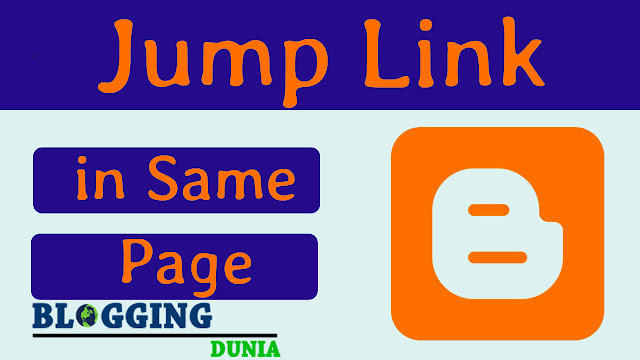
When most people think of links, they think of connecting two different web-pages together . You use hyperlinks to connect two of your blog posts , or a blog post and a landing page, or a blog post and a product page, or a tweet to your website. But that's not all hyperlinks can do. With a little tweaking, you also can set up hyperlinks to link to content on the same page. Now, when you refer to something you said elsewhere in that article, you can actually link to it -- making it much easier for your audience to figure out what the heck you're talking about. Click here to get how to add JQuery in Blogger and Blogspot Want to see what I mean? Just click here . Pretty cool, huh? The best part about it all is that it's super easy to do yourself, even if you don't have extensive HTML knowledge. If the HTML-speak feels confusing, just follow along with the real-world examples below. Note: If you are a Blogging Dunia customer, follow these instructions. Watch Video: 1) Gi

